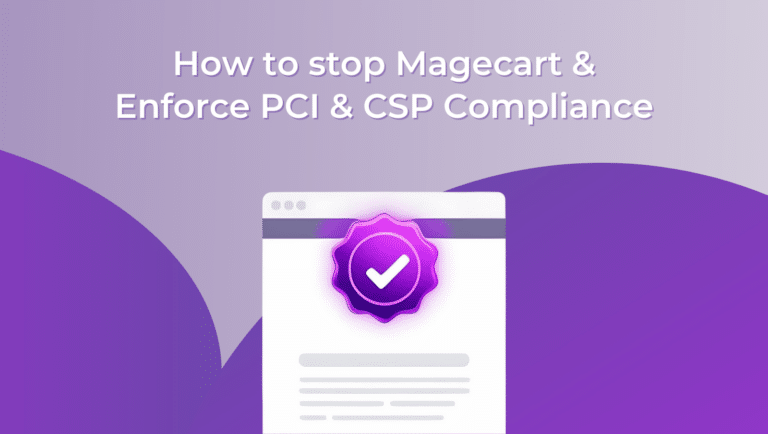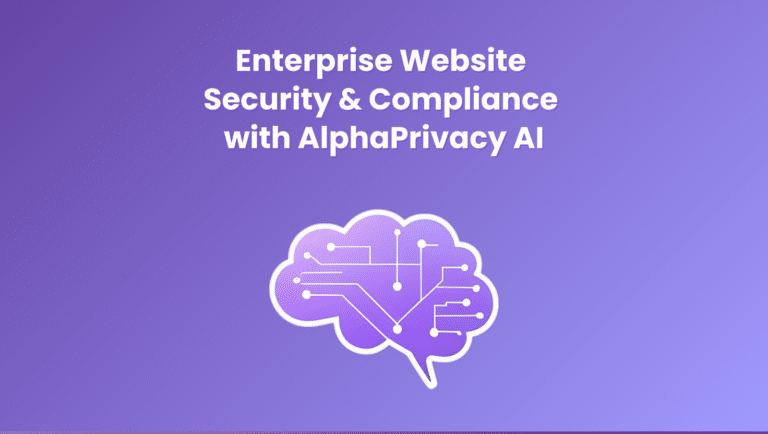There is no getting around it. Your website has vulnerabilities and, yes, it can be hacked. If someone hasn’t already breached your website, chances are pretty darn good that they will sometime in the near future. Websites that are particularly attractive to hackers are those that have a high level of customer engagement and which capture and store customer information.
Website attacks—also known as client-side attacks—are increasingly common. Magecart and other types of JavaScript attacks take advantage of the vulnerabilities and bugs that exist in the web application programming used to drive websites. With vulnerabilities identified, hackers then inject malicious code into existing scripts to steal credit card data and other types of personally identifiable information (PII), which can be monetized on the dark web.
Why is it so easy to attack the client side?
The reasons why it is so easy for attackers to target businesses via the client-side, include:
- JavaScript, the predominant web application language, doesn’t have security permissions built into it.
- Vulnerable website tools and add-ons.
- Increasing number of third- and fourth-party sources creating and distributing vulnerable applications.
- Misconfigurations and malicious code in open-source tools.
- Lack of attention to web application vulnerabilities.
- Multiple, layered web applications designed to add website functionality.
Hackers are Diverse and Devious
If there is a way into your website, hackers are going to find it. Cybercriminals attack websites and web applications for a variety of reasons, including:
- Financial—Most of the time, the hacker’s primary goal will be financial. They’re looking for any type of data that they can abscond with, which then can be sold.
- Hacktivism/Vandalism—Some hackers may attack websites to deface content or to promote a personal agenda.
- Information—Threat actors may be trying to obtain information via the website that can later be exposed or leveraged in future attacks or as part of an extortion attempt.
- Malware Injection—Also sometimes called ‘drive-by malware,’ hackers will inject malware into a website that will then be downloaded by unsuspecting visitors.
No website is too small
Don’t assume you’re too small to be noticed. Any website that is vulnerable is fair game as far as hackers are concerned. Some criminal enterprises actually employ automated bots to scan websites to look specifically for certain vulnerabilities and misconfigurations. It doesn’t matter if the website is large or small—if a bug, vulnerable application, or misconfiguration is present, the criminals will try to attack and breach the system.
Some attacks are targeted
While threat actors often use automation to cast as big of a net as possible and capture a number of businesses operating with the same website vulnerabilities, businesses are also at risk of a focused and targeted attack. In these cases, an attacker targets a specific organization for its value. ‘Value’ is often defined by the type of information the organization holds, such as large amounts of financial or customer data.
Traditional Security Doesn’t Protect the Client Side
Traditional security tools that are sometimes used to prevent script attacks include things like web application firewalls (WAFs), policy controls, and threat intelligence. While these cybersecurity solutions are important and necessary to protect the ‘server-side’ of the business, they are not going to provide the appropriate type of protection for the client side.
How can organizations protect themselves?
Here are six tips that businesses can apply to help protect themselves from client-side attacks:
- Engage in ongoing monitoring & protection—Be vigilant in your ongoing and automated inspection and monitoring of your web assets and JavaScript code. Use a purpose-built solution, like PageGuard or Inspector, to make you aware of any unauthorized script activity.
- Identify and document assets—Understand what web assets you own and the type of data they hold. In addition, conduct some deep-dive scans to reveal intrusions, behavioral anomalies, and unknown threats.
- Practice good patch and update management—Ensure patches and updates are applied regularly.
- Move security to the left—Don’t let security become an afterthought that occurs at the end of the software development lifecycle (SDLC). Security needs to happen at the beginning of and throughout the website and application development process.
- Be selective with third-party scripts—Not all scripts are created equal. Know your script source and make sure third-party scripts are updated regularly to patch any vulnerabilities
- Use a purpose-built, client-side protection solution—Solutions built specifically to protect the client side include PageGuard, which runs continuously in the background to automatically detect unauthorized scripts and anomalous code behavior, and Inspector, which automatically discovers all web assets a company utilizes and reports on their data access.
Next Steps
Modern web applications are useful, but they can carry potentially dangerous vulnerabilities and bugs. Protect your customers and your websites and applications from client-side security threats with security tools like Inspector and PageGuard. If you would like to see our products in action, please request a demo here: link.