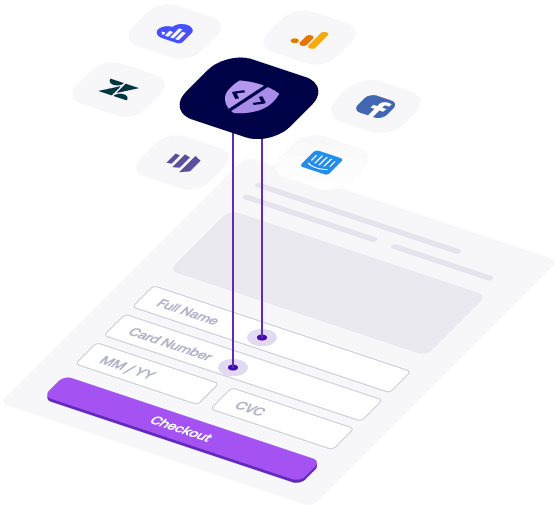TL;DR
- Web tracking is the practice of collecting data about users’ online activities through technologies like cookies, pixels, and scripts.
- It enables businesses to analyze behavior, personalize experiences, and deliver targeted advertising.
- While it offers benefits, it also raises privacy concerns and compliance challenges.
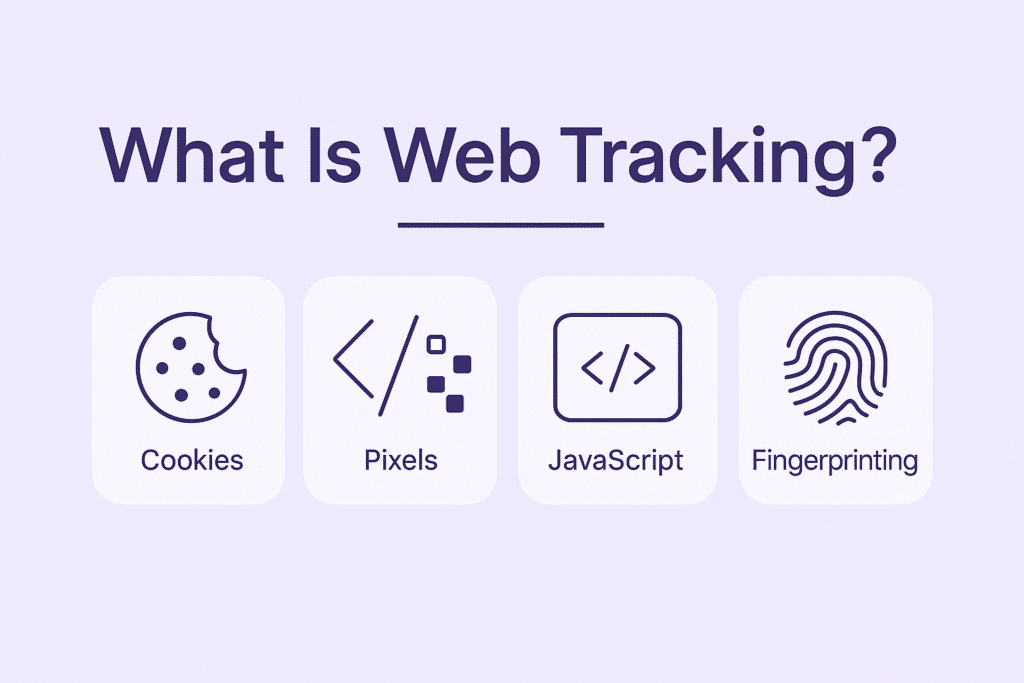
Introduction
Who This Guide Is For:
Digital marketers, website owners, privacy officers, and users interested in understanding how their online behavior is tracked.
Why It Matters:
Web tracking is integral to online business strategies but poses significant privacy and compliance issues.
What This Article Covers:
- Definition and methods of web tracking
- Common use cases
- Benefits and risks
- Best practices for ethical tracking
What Is Web Tracking?
Web tracking refers to the collection and analysis of data about users’ interactions with websites.
This includes information like browsing history, clicks, time spent on pages, and user behavior.
Technologies such as cookies, pixel tags, JavaScript, fingerprinting, and URL tracking are commonly used to gather this data.
Common Methods of Web Tracking
1. Cookies
- First-party cookies: Set by the website a user visits, used for remembering preferences and login information.
- Third-party cookies: Set by external domains, often used for cross-site tracking and targeted advertising.
2. Pixel Tags (Web Beacons)
Small, invisible images or code snippets embedded in web pages or emails that track user engagement, such as whether an email was opened or a page was viewed.
3. JavaScript
Scripts that monitor user interactions like clicks and form submissions, sending this data back to servers for analysis.
4. Fingerprinting
A technique that creates a unique identifier for a user based on device characteristics, making it difficult for users to detect or block.
5. URL Tracking
Involves appending tracking codes to URLs to monitor user navigation across different web pages and websites.
Use Cases of Web Tracking
Advertising
Delivering targeted ads based on user interests and behavior across multiple sites.
Analytics
Understanding user interactions with a website to improve content and user experience.
Personalization
Customizing content and recommendations based on past behavior and preferences.
Security
Detecting and preventing fraudulent activities by identifying unusual patterns.
Benefits and Risks
Benefits
- Enhanced user experience through personalization
- Improved website performance via analytics
- Effective targeted advertising
Risks
- Privacy concerns due to data collection
- Potential for data breaches
- Compliance challenges with regulations like GDPR and CCPA
Best Practices for Ethical Web Tracking
- Transparency: Clearly inform users about data collection practices.
- Consent: Obtain explicit user consent before tracking.
- Data Minimization: Collect only necessary data.
- Security: Implement robust measures to protect collected data.
- Compliance: Stay updated with and adhere to relevant data protection laws.
FAQ
What is web tracking?
Web tracking is the process of collecting data about users’ online activities to analyze behavior, personalize experiences, and deliver targeted advertising.
How do cookies track users?
Cookies store information on a user’s browser, allowing websites to remember preferences and track behavior across sessions.
What is browser fingerprinting?
A technique that identifies users based on unique device and browser characteristics, making it difficult to detect or block.
How can I prevent web tracking?
Use privacy-focused browsers, enable “Do Not Track” settings, and consider browser extensions that block trackers.
Is web tracking legal?
Web tracking is legal but regulated. Compliance with laws like GDPR and CCPA is essential to ensure ethical tracking practices.