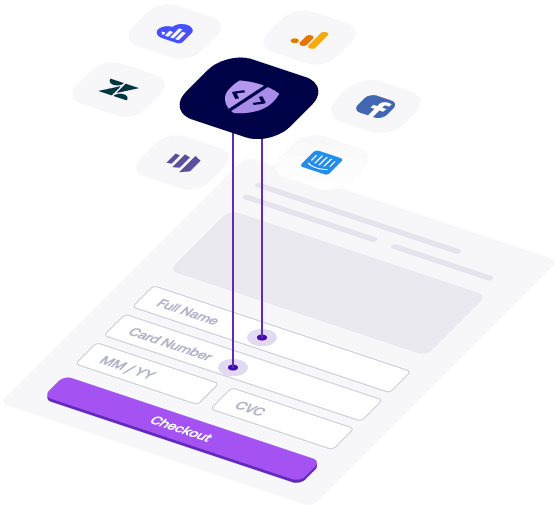TL;DR
SaaS (Software as a Service) is a cloud-based delivery model where users access software via the internet instead of installing it locally.
It’s crucial for modern businesses due to low upfront costs, scalability, and ease of maintenance.
Think Google Workspace, Salesforce, or Dropbox — tools you use without ever worrying about updates or infrastructure.
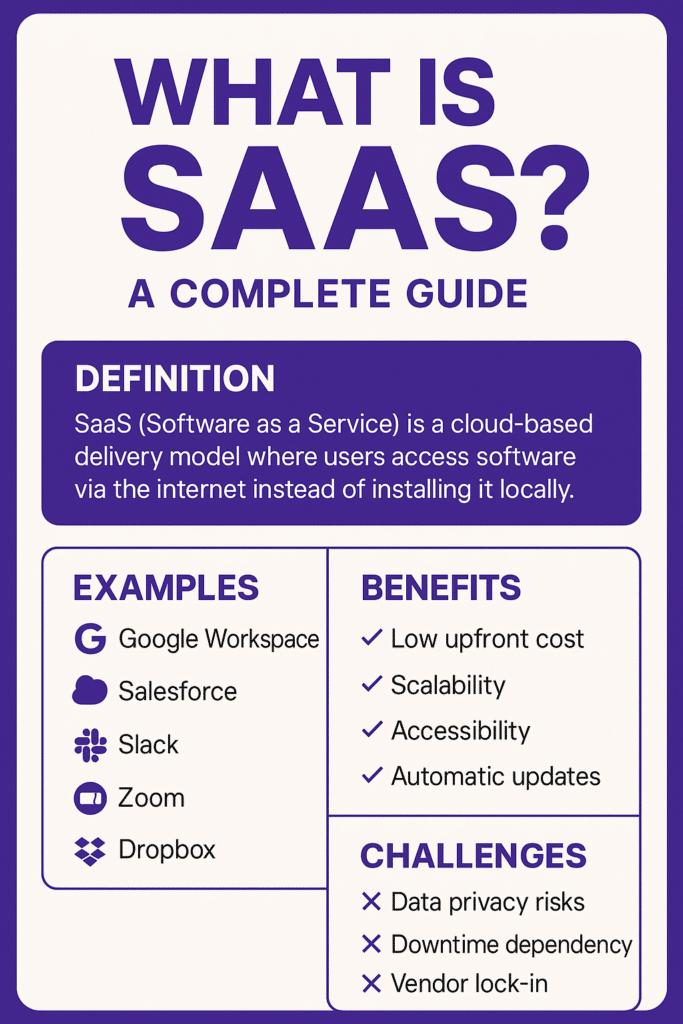
Introduction
Who this guide is for:
Product leaders, engineers, founders, and business decision-makers evaluating cloud software models or considering SaaS adoption or development.
Why it matters:
SaaS has transformed how organizations operate, from startups to enterprises. Understanding it is key to making informed decisions about tools, infrastructure, and customer experience.
What we’ll cover:
- A detailed breakdown of what SaaS is
- How it differs from other software models
- Examples and use cases
- Benefits and limitations
- Key FAQs and takeaways
What Is SaaS?
SaaS (Software as a Service) refers to software that is hosted in the cloud and accessed by users over the internet, typically via a web browser. Unlike traditional software that you install on your computer, SaaS applications live on remote servers managed by a third-party provider.
You usually pay for SaaS through a subscription model (monthly or annually), which includes access, updates, security, and support.
SaaS vs. other models:
- SaaS: Delivered via browser, no installation needed
- PaaS (Platform as a Service): Offers tools for developers to build applications
- IaaS (Infrastructure as a Service): Provides cloud-based computing resources (e.g., AWS EC2)
Real-World SaaS Examples
SaaS is everywhere in both personal and business settings. Common examples include:
- Google Workspace: Docs, Sheets, Gmail, Calendar
- Salesforce: CRM and sales automation
- Slack: Team communication
- Zoom: Video conferencing
- Dropbox: Cloud storage
Industry-specific SaaS:
- Healthcare: Electronic health records (EHR) platforms like Epic
- Retail: Shopify for e-commerce
- Cybersecurity: Feroot’s own platform for front-end security
These platforms let users focus on outcomes, not infrastructure.
Benefits of SaaS
- Low upfront cost: No hardware or installation expenses. You pay as you go.
- Scalability: Easily add users, upgrade plans, or integrate new features.
- Accessibility: Log in from any device, anywhere.
- Automatic updates: No need to manage patches or versions — providers handle everything.
- Security & compliance: Enterprise SaaS vendors often provide strong data protection, audit logs, and SOC 2/ISO compliance out of the box.
Challenges and Considerations
- Data privacy risks: Your data lives on someone else’s servers. Look for vendors with strong encryption, zero trust principles, and data residency controls.
- Downtime dependency: If the provider’s service goes down, so does your access.
- Vendor lock-in: Switching platforms can be difficult due to integrations and data formats.
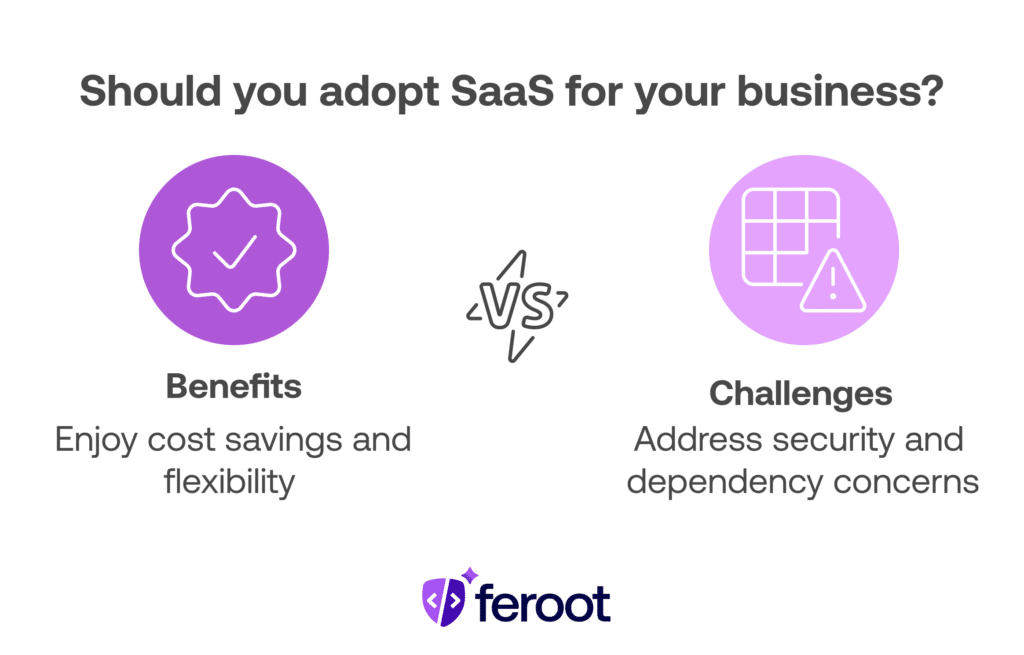
Best practices:
- Review SLAs and backup policies
- Ensure integrations support open standards
- Choose vendors with clear exit/migration strategies
FAQ
What does SaaS stand for?
SaaS stands for Software as a Service, meaning software that is delivered over the internet rather than installed locally.
Is SaaS the same as cloud computing?
SaaS is a type of cloud computing. It specifically refers to software delivery, whereas cloud computing includes infrastructure (IaaS) and platforms (PaaS) as well.
Can SaaS be used offline?
Most SaaS applications require an internet connection. Some offer limited offline features that sync when reconnected.
How is SaaS priced?
SaaS typically follows a subscription model, billed monthly or annually, often based on number of users or feature tiers.
What’s the difference between SaaS and on-premise software?
On-premise software is installed and maintained on local machines or servers. SaaS is hosted and updated by the provider in the cloud.