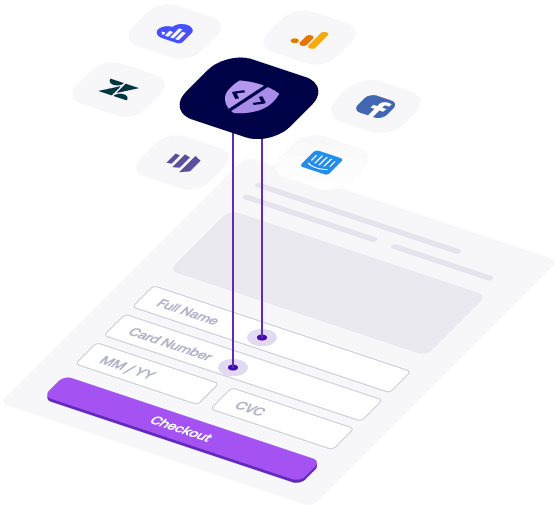Tracking pixels, also known as web tracking technologies, web beacons or pixel tags, are tiny, invisible images or code snippets embedded in web pages, emails, or mobile apps. They are used for various legitimate purposes, such as monitoring website traffic, measuring user engagement, and improving user experience. In healthcare, tracking pixels are typically used for:
Analytics: Tracking pixels help healthcare websites gather data about user interactions, such as which pages are visited most frequently, how users navigate the site, and what content is engaging. This information can be used to enhance the user experience by optimizing website layout, content placement, and navigation.
Personalization: By tracking user behavior, healthcare websites can tailor content and recommendations to individual users. For example, a patient browsing a healthcare portal might receive personalized health articles or treatment recommendations based on their previous interactions.
Patient Portals: Tracking pixels can be used to monitor patient engagement with online resources, such as patient portals. Healthcare providers can track whether patients are accessing medical records, appointment scheduling tools, or communication features within the portal.
Marketing Insights: Tracking pixels can provide valuable insights into the success of marketing efforts. Healthcare organizations can measure the impact of online advertising campaigns, identify the most effective channels, and optimize their marketing strategies.
While tracking pixels have legitimate uses, they can also pose significant privacy risks if not handled carefully.
Safeguarding Patient Data
Identifying Pixels/Trackers Across your Website
Effective data governance requires organizations to have a clear understanding of data flows, including tracking. Identifying all pixels and trackers on your webpages is absolutely critical due to the sensitive nature of patient data. It is essential for maintaining patient privacy, complying with stringent healthcare regulations like HIPAA, and ensuring the utmost data security. By knowing and monitoring all pixel tracking activities, healthcare organizations can safeguard patient trust, prevent potential data leakage, and uphold legal and ethical responsibilities. Achieving complete visibility of all pixels/trackers on your webpages not only helps in achieving regulatory compliance but also enhances the overall integrity of healthcare systems, contributing to better patient care and trust in the digital healthcare ecosystem.
Uncover Pages With Sensitive Data
Sensitive pages often contain confidential patient information, including medical records and personal details. Identifying which pages possess sensitive data will allow you to pinpoint which pixels/trackers are unnecessary and remove any that could be reading sensitive data. Additionally, HIPAA encourages data minimization, which means only collecting and using the minimum amount of personal healthcare information (PHI) necessary for a specific purpose. If trackers collect more PHI than necessary or retain it longer than required, it can lead to HIPAA violations, hefty fines and a damaged reputation.
Add Javascript Security Controls
To improve the security of web trackers, healthcare organizations should implement JavaScript security controls throughout both the development and Application Security (AppSec) lifecycles. This includes utilizing automated monitoring and inspection mechanisms to circumvent the time-consuming challenges of identifying each pixel/tracker on your website and what data they have access to. Employing a purpose-built solution that automates this process can swiftly and effectively identify all pixel/tracker activity. Thus, saving you the time and manual labor it would take to complete this manually.
Unauthenticated Pages vs Authenticated Pages
Many regulated healthcare entities have user-authenticated webpages, which require a user to login before they can access the webpage. This can include a patient or health plan beneficiary portal or a telehealth platform. User-authenticated web pages typically contain PHI such as an individual’s IP address, home and/or email address, medical record number and other personal details a user might share when using the website. Pixels/trackers on these web pages typically have access to PHI, which may even include an individual’s diagnosis, treatment information, prescription and billing information. Thus, healthcare entities need to set up user-authenticated web pages with tracking technologies in a way that ensures they only use and share protected health information (PHI) following HIPAA Privacy Rule guidelines. Additionally, they must make sure that any electronic protected health information (ePHI) collected through their website is safeguarded according to the HIPAA Security Rule.