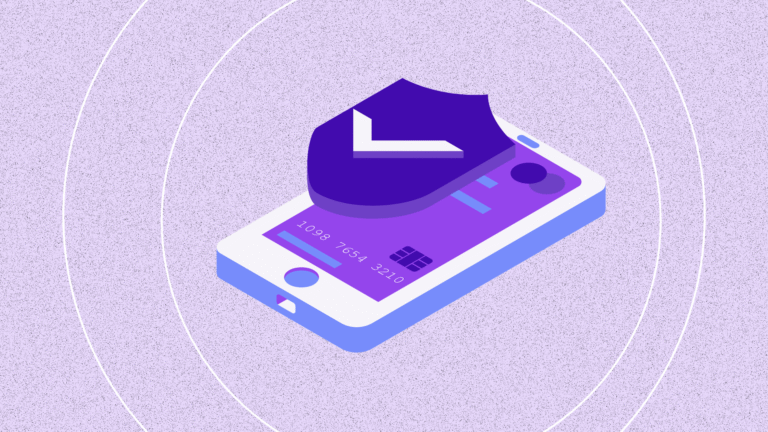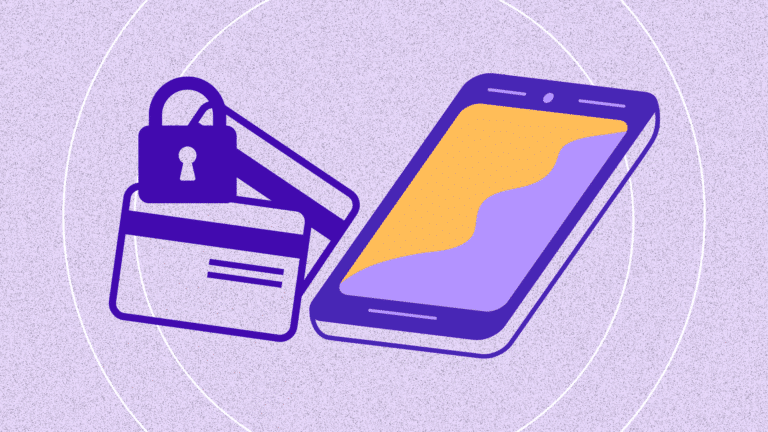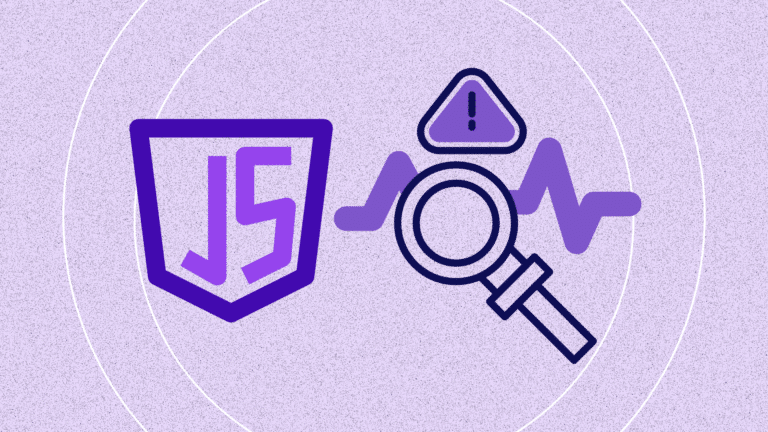What you will learn in this article:
- Most sites load many third parties, creating multiple script paths in the same browser as checkout; this expands supply-chain exposure.
- Content Security Policy (CSP) allows sources and blocks inline code, but it does not show what the approved scripts do; that visibility requires monitoring.
- Browser extensions and privacy browsers protect individual users but do not provide centralized visibility or compliance evidence.
- Enterprise client-side monitoring delivers script inventory, change detection, data-flow visibility, and alerting aligned to PCI DSS 6.4.3 and 11.6.1.
According to Web Almanac, the top 1,000 websites load an average of 43 third-party domains on mobile and 53 on desktop, each a potential entry point for supply-chain tampering. A separate analysis found that most enterprise sites include 12 third-party and 3 fourth-party scripts in sensitive user journeys.
That’s 15 external execution paths per transaction, and every one of them runs in the same browser as your checkout.
In our experience, teams often overestimate the safety of their setups. They deploy controls that block known scripts but rarely detect when a new one slips through. PCI DSS 6.4.3 establishes authorization and integrity for payment page scripts, and 11.6.1 adds change and tamper detection with alerting on a risk-based frequency.
However, the most effective solutions balance all three layers: prevention tools, browser-side protections, and client-side security monitoring.
Content Security Policy – The foundation
A Content Security Policy (CSP) defines explicit directives that instruct the browser as to which sources are permitted to load executable resources such as JavaScript, images, or frames, and automatically blocks all others.
What we’ve learned through dozens of client implementations is that while CSP defines where code comes from, it doesn’t show what approved code does once it’s running. That’s the detection gap.
We’ve seen this surface repeatedly from incidents like the Polyfill.io compromise, where an approved CDN began serving malicious payloads, to vendor updates that introduced behavioral tracking without notice.
A better approach is to pair CSP with client-side monitoring that verifies script behavior and raises timely alerts when code or behavior changes.
| CSP provides | CSP doesn’t provide |
| Source allowlisting | Behavior monitoring |
| Inline script blocking | Change detection |
| Domain control | Data exfiltration visibility |
Browser extensions & privacy browsers
Consumer tools like uBlock Origin, Ghostery, and Privacy Badger do an excellent job of detecting unauthorized JavaScript trackers and third-party scripts. They rely on maintained filter lists to stop common surveillance scripts before they load, giving individual users meaningful privacy control.
Similarly, browsers such as Brave and Firefox Enhanced Tracking Protection (ETP) apply the same principle at the browser level, automatically blocking trackers, cookies, and fingerprinting scripts. But these tools were never designed for enterprise assurance. They lack centralized control, visibility, or audit evidence.
A user can disable an extension, clear its logs, or switch browsers entirely, leaving no trace of what scripts actually executed. Privacy browsers offer local protection but no organizational visibility, and they secure the user, but not the system.
From a compliance standpoint, the question remains unanswered: What scripts ran on your payment page today, and did any behave unexpectedly? Only enterprise-grade monitoring can provide that visibility.
Enterprise client-side security monitoring
JavaScript executes inside the user’s browser on the user’s device. Server-side and perimeter tools cannot see that runtime. Enterprise client-side security monitoring fills that gap. It instruments the page to observe every script that runs, track what data those scripts read or transmit, record network calls and DOM changes across pages and sessions, and issue timely alerts when unauthorized code or behavior appears.
The goal is not to blindly block activity, but to see what actually happens in the user’s browser before it becomes a breach.
We’ve seen why this category exists. CSP can block unauthorized sources, but it cannot detect when an approved one starts misbehaving. Requirements such as PCI DSS 6.4.3 and 11.6.1 were created to close that gap, demanding proof that every browser-executed script is authorized, integrity-checked, and continuously monitored.
Key capabilities required to monitor Javascript trackers
In our experience, assessors and security teams look for the following capabilities and evidence.
- A complete, automated inventory of every script executed in the browser
- Change detection when scripts modify code or runtime behavior
- Data flow visibility: what data each script reads, writes, or transmits
- Real-time alerts when unauthorized activity occurs
- Compliance evidence generation, showing version history, authorization, and integrity validation
Feroot PaymentGuard AI is a purpose-built solution
Feroot PaymentGuard AI is an enterprise-grade client-side security platform designed for continuous, real-time monitoring of all JavaScript executing across your web pages with dedicated protection for payment pages and other high-value user interactions. The core capabilities include:
Complete script visibility
Visibility is the foundation of client-side assurance. PaymentGuard AI automatically discovers and inventories every script that executes, whether first-party, third-party, or even fourth-party dependencies loaded indirectly.
Each entry includes version history, source attribution, and timestamped changes, allowing teams to see precisely when new scripts appear or existing ones are modified. This continuous mapping replaces the guesswork of manual reviews with objective operational evidence.
Real-Time behavioral detection
Traditional defenses end at allowlisting. PaymentGuard AI continues from there. It continuously analyzes how scripts behave after loading, including network calls, data access, and execution patterns.
When a script begins reading sensitive fields or transmitting data to unapproved destinations, the system detects and flags that behavior instantly.
Payment page protection
PaymentGuard AI continuously monitors checkout flows to detect unauthorized changes to form fields, injected scripts, or data-capture mechanisms. Its detection logic is trained to recognize Magecart-style skimming attacks, even when they originate from legitimate but compromised vendors.
AI-powered threat intelligence
AI models evaluate each detection event trained on thousands of client-side attack patterns. These models identify subtle anomalies such as a script accessing DOM elements it never touched before or calling a new endpoint outside baseline behavior.
What makes it different
Compared to CSP
As we’ve seen, CSP controls where code loads from. It does not record what the approved code does. PaymentGuard AI captures runtime behavior at scale: field access on payment forms, outbound requests, version drift, and DOM changes. In our experience, CSP plus PaymentGuard creates a closed loop of prevention and detection.
Compared to browser extensions
Extensions protect the individual user and leave no central record. PaymentGuard AI monitors every session on your site, inventorying first-, third-, and fourth-party scripts, and preserves evidence for PCI DSS 6.4.3 and 11.6.1.
Purpose-built for the client side
PaymentGuard AI focuses on browser-side risk in modern checkout flows. It tracks script lineage, detects collection of cardholder fields, correlates exfiltration attempts, and produces QSA-ready reports.
What we have learned is that this enables client-side control to be measurable and repeatable.
Comparison overview
| Dimension | CSP | Browser extensions | PaymentGuard AI |
| Primary role | Source allowlisting | User privacy controls | Org-wide runtime detection |
| Sees behavior post-load | No | Limited (user-only) | Yes (enterprise-wide) |
| Coverage | All users, no behavior | One user at a time | All visitors, all pages |
| Continuous compliance evidence | No | No | Yes (6.4.3 / 11.6.1) |
| Real-time incident detection | No | Yes (local) | Yes (centralized) |
Conclusion & Next Steps
If your organization needs centralized visibility, timely alerts aligned with 11.6.1, and audit-ready evidence for 6.4.3, client-side monitoring closes the gaps left by CSP and user-level tools.
Platforms like Feroot PaymentGuard AI deliver capabilities that browser-level tools and CSP alone do not.
Path forward:
- Assess current controls (you likely have CSP; some endpoints may use privacy extensions)
- Identify the detection gap, like visibility, alerting, and evidence for PCI DSS 6.4.3/11.6.1
- Evaluate enterprise monitoring options
- Implement alongside existing controls to close runtime risk
Case in point: A digital communications and media customer with more than $500M in revenue adopted this approach after a third party left a digital magazine property exposed to Magecart and JavaScript injection.
The team brought controls in-house to reduce browser-side risk across all sites. As their Director of Network and Security put it, “We needed to understand everything about our client-side digital properties to keep our business and our customers safe from harm.”
In our experience, teams that need centralized visibility, risk-based alerting, and audit-ready evidence for payment pages evaluate purpose-built platforms like Feroot PaymentGuard AI to operationalize 6.4.3 and 11.6.1.
Request a demo to see PaymentGuard AI identify unauthorized JavaScript in your environment.
FAQ
Can CSP alone satisfy PCI DSS 6.4.3?
No. PCI DSS 6.4.3 requires organizations to inventory, authorize, and monitor scripts for integrity and behavioral changes. CSP controls which sources can load, but it doesn’t track what those scripts do after they execute. You need runtime monitoring to satisfy the detection and alerting requirements in 6.4.3 and 11.6.1.
What’s the difference between blocking and detecting trackers?
Blocking prevents known threats from loading (CSP, browser extensions). Detection observes what approved scripts actually do in the browser and alerts you when behavior changes unexpectedly. Both are necessary. Blocking reduces the attack surface, and detection catches threats that bypass your allowlist.
Do we need monitoring if we use a third-party payment processor?
Yes. Even when payment data is handled externally, you remain responsible for all scripts executing in the browser during checkout. PCI DSS 6.4.3 applies to any page that influences the payment experience. If your site loads analytics, chat widgets, or marketing pixels alongside the payment iframe, those scripts fall under your compliance scope.