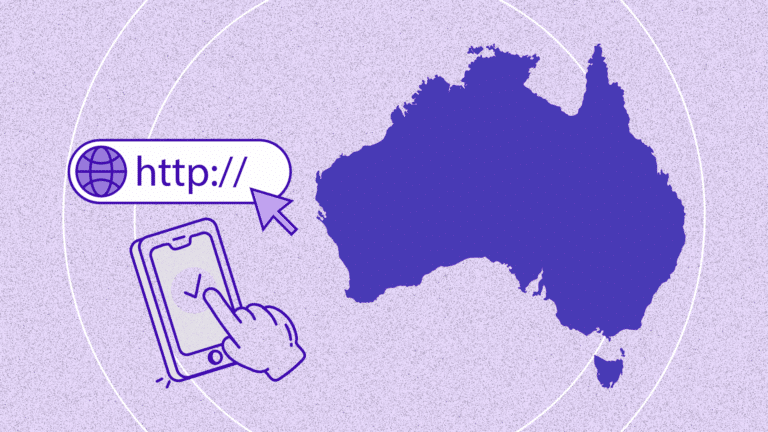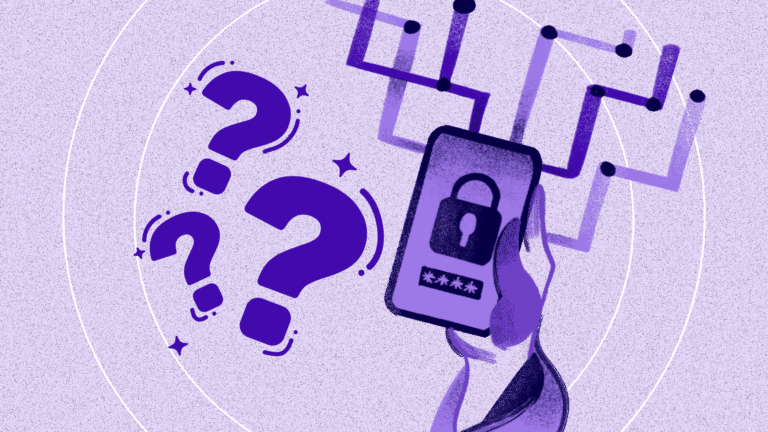Financial services websites routinely load dozens of third-party scripts on sensitive pages. Some introduce new dependencies. Others change how they interact with forms or page elements. Over time, these shifts add up, creating a browser environment that behaves differently from what teams originally designed.
Now, regulators have started to acknowledge that reality. Frameworks like PCI DSS 4.0.1, DORA, and GLBA now place clearer expectations on understanding this client-side activity, not as a warning, but as a recognition of where modern banking interactions truly occur.
The regulatory expectation is becoming explicit: the shift from server-focused security to in-browser accountability isn’t optional anymore. It’s being hardcoded into compliance.
What you’ll learn in this article
- How client-side script behavior became part of modern banking oversight.
- The different approaches teams use to monitor the browser, and what each one covers.
- How to choose the model that fits your environment, from WAFs and CSP to continuous monitoring.
Why banks need to evaluate their client-side security approach
Regulators are zeroing in on what happens in the customer’s browser. The perimeter has moved, and compliance is moving with it.
- PCI DSS 4.0.1 (Requirements 6.4.3 and 11.6.1, effective March 31, 2025) requires a full script inventory on payment pages, clear business justification for each script, integrity verification, and real-time tamper detection.
- GLBA (FTC Safeguards Rule) mandates institutions protect customer information, including data exposed during browser-based interactions on bank websites.
- FFIEC IT Examination Handbook calls out internet-facing applications specifically, yet most tools don’t account for scripts loaded dynamically from third-party sources.
- NYDFS 23 NYCRR 500 now includes requirements for continuous threat detection, implying real-time client-side monitoring, not just periodic scans.
- DORA (Digital Operational Resilience Act) requires full oversight of third-party and fourth-party dependencies across all digital channels, including scripts embedded in online banking portals.
- SOX, traditionally focused on back-end systems, now implicates web front-ends too, as online channels increasingly touch financial data and reporting workflows.
Also check out The 10 Most Costly GDPR Mistakes Banks and Financial Institutions Make
Banking portals regularly run numerous third-party scripts(analytics platforms, fraud detection tools, chat widgets, personalization engines, marketing tags) that operate inside the browser. But server-side tools often miss it. And while WAFs inspect HTTP traffic, they aren’t best at spotting a compromised script quietly exfiltrating data from a form field.
Most teams try to manage this through spreadsheets or code reviews, but third-party updates move on their own schedule, and manual tracking quickly falls behind.
This means you essentially need a model that monitors the browser in real time, detects changes before they become breaches, and reduces the audit burden across frameworks.
Solution categories for client-side security monitoringRetry
One thing that becomes clear when looking at client-side activity is that each security control sees a different part of the application. Some focus on servers, some govern script sources. But others watch the browser directly. None are wrong; they simply operate at different layers.
This table outlines how those approaches generally line up.
| Approach | Visibility | Coverage | Deploy | Effort |
|---|---|---|---|---|
| PaymentGuard AI | Full | PCI, GLBA, FFIEC, NYDFS, DORA | ~24 hrs | Minimal |
| WAF | None | Server only | Varies | Medium |
| CSP | Partial | Hardening only | Weeks | High |
| Audits | Point-in-time | Partial | N/A | High |
| DIY | Varies | Partial | 4-8 wks | High |
When you look across these approaches, a pattern becomes clear that WAFs help shape server-side traffic, and CSP frames where scripts are allowed to come from, but their view naturally stops before the browser itself.
They stay valuable at those layers, but they just don’t extend into how scripts behave at runtime. That’s why many teams treat them as complementary to client-side monitoring rather than a substitute for it.
How PaymentGuard AI Delivers Continuous Client-Side Oversight
PaymentGuard AI focuses on how scripts behave in the customer’s browser, continuously monitoring the first, third, and fourth-party components that load during real sessions and keeps track of how they change as vendors ship updates.
The platform approaches this by watching for a few core patterns:
- If a script deviates, say, by attempting to scrape credit card fields or making unexpected network calls, the platform flags or blocks it immediately.
- Every script is logged with source, purpose, and change history.
- Teams can require business justification before new scripts run, creating a built-in audit trail.
How teams usually deploy it
Setup takes less than 24 hours and requires no developer involvement. A simple JavaScript tag activates full monitoring across all digital properties. Script inventory, change detection, and compliance reports are fully automated, generating evidence for PCI DSS or GLBA in minutes instead of days.
Where it aligns with compliance expectations
PaymentGuard maps directly to PCI DSS 4.0.1 (Requirements 6.4.3 and 11.6.1), supports GLBA data safeguards, fulfills NYDFS continuous monitoring, addresses FFIEC third-party risk, and aligns with DORA’s ICT oversight.
Environments where it fits well
For banks managing multiple digital applications or working without dedicated security developers, PaymentGuard offers scalable, low-effort compliance.
Web Application Firewalls (WAF)
Another part of the stack that often enters the discussion is the WAF, given its long-standing role in shaping server-side traffic.
WAFs are a foundational part of most bank security stacks, positioned in front of web servers to inspect HTTP traffic. They effectively block server-side threats like SQL injection, XSS, and malware payloads, and can leverage threat intelligence to filter out known exploits and bot activity.
But WAFs can’t see the browser. They have no visibility into scripts executing in the customer’s browser after a page loads. If a third-party script is compromised, malicious JavaScript can skim data or hijack sessions, completely undetected.
Content Security Policy (CSP)
CSP is a browser-native security feature that restricts which domains can serve scripts on your site, helping prevent attacks like cross-site scripting (XSS) by blocking unauthorized sources. It’s free, requires no extra software, and helps define a clear allowlist of trusted sources.
Yet, It has its limitations. CSP only governs script origins, not origins. A compromised but trusted domain can still serve malicious code undetected (Medium, CSide). It also doesn’t extend into script behavior or change tracking, which are areas many of the newer PCI expectations now focus on. And because vendors frequently adjust their CDNs or introduce new services, CSP policies tend to need regular updates to stay aligned.
Periodic security audits
Quarterly or annual audits provide an independent snapshot of your security posture. Penetration testers can uncover vulnerabilities missed by automated tools, and audit reports satisfy oversight in frameworks.
These assessments demonstrate due diligence to regulators and help identify misconfigurations across the network, app, and physical layers.
But audits are point-in-time. Static assessments don’t track script changes, monitor client-side behavior, or fulfill PCI 11.6.1’s call for weekly detection. Audit prep is also resource-heavy, collecting script data and approvals manually.
DIY monitoring scripts
Some banks build in-house tools using headless browsers or automation frameworks to track script activity. These solutions offer full control, customizable logic, and can meet strict internal policies where third-party SaaS tools aren’t permitted.
But DIY tools are resource-intensive. Building a robust solution can take 4–8 weeks of development, plus ongoing maintenance to handle dynamic content, conditional scripts, and false positives. Even with that, coverage gaps can creep in, especially across multiple applications. And because compliance reporting isn’t always baked in or automated, teams often assemble compliance evidence from different sources by hand.
Which approach delivers the most with the least?
A common way to evaluate these models is by understanding the operational load behind them. Some controls produce evidence as part of normal activity, while others rely on periodic work or manual reporting.
| Factor | PaymentGuard AI | WAF | CSP | Audits | DIY |
|---|---|---|---|---|---|
| Setup | ~24 hrs | N/A | Weeks | N/A | 4-8 wks |
| Dev hours (setup) | 0 | 0 | 20-40 | 0 | 80-160 |
| Dev hours (monthly) | 0 | 0 | 4-8 | 0 | 4-8 |
| Audit prep | 5 min | N/A | Hours | Hours | 1-3 hrs |
| Compliance | Full (5 frameworks) | Partial | Hardening | Partial | Varies |
Now that you have all of this, how do you choose the right approach?
Choosing the Right Approach
Every bank’s risk profile and resource model is different, so the right client-side monitoring strategy may involve layering solutions. Here’s how to decide what fits best:
Choose a client-side monitoring platform (like PaymentGuard AI) if you need to meet multiple compliance frameworks simultaneously. It’s also ideal if you lack dedicated security developers, need automated audit-ready script inventories, or manage multiple digital banking applications.
Keep your WAF, but add client-side monitoring if you already have solid server-side defenses. WAFs are essential for backend protection but can’t detect threats like Magecart attacks that run entirely in the browser. Augmenting your WAF ensures both layers are covered; critical if regulators or internal audits have flagged the “client-side gap.”
Supplement CSP with client-side monitoring if you’ve implemented Content Security Policy to limit where scripts load from. CSP reduces exposure but can’t detect behavior changes or compromised trusted domains.
Consider DIY if you have deep in-house engineering capacity and very specific constraints, such as strict data residency or custom architectures. DIY tools require months to build, continuous updates, and manual compliance reporting. That’s why, for most institutions, the cost and complexity outweigh the control.
In all cases, the goal is the same: close the visibility gap in the browser, and meet growing regulatory expectations with confidence and efficiency.
FAQ: Client-side security for banking compliance
Can our WAF alone satisfy PCI DSS 6.4.3 and 11.6.1 requirements?
No. WAFs inspect server-side traffic and block attacks targeting your infrastructure, which is essential work. But PCI DSS 6.4.3 and 11.6.1 specifically require visibility into scripts executing in the customer’s browser, including their behavior, integrity, and changes over time. A WAF cannot see that activity because it happens on the user’s device, not at your network boundary. Most banks keep their WAF for server protection and add client-side monitoring for browser coverage. The two controls complement each other rather than overlap.
We already have Content Security Policy deployed. Is that sufficient for compliance?
CSP is valuable for restricting which domains can serve scripts, but it doesn’t satisfy the full scope of requirements. CSP creates an allowlist of approved sources but cannot detect when an approved script changes its behavior, gets compromised at the source, or begins accessing sensitive form fields. PCI DSS 11.6.1 requires continuous detection of script modifications and unauthorized changes, which CSP alone cannot provide. The practical approach is using CSP to limit script sources while adding behavioral monitoring to track what those scripts actually do.
How long does it typically take to implement client-side monitoring?
Purpose-built platforms like PaymentGuard AI deploy in under 24 hours with no developer involvement. You add a monitoring tag to your pages, the system discovers all scripts automatically, and compliance reporting begins immediately. DIY approaches take considerably longer, typically 4-8 weeks for initial development plus ongoing maintenance. Quarterly audits provide point-in-time visibility but require manual preparation each cycle. The implementation timeline depends on which approach fits your environment and resource availability.
Does client-side monitoring replace our existing security tools?
No, it fills a gap those tools cannot address. Your WAF, firewall, endpoint protection, and network monitoring remain essential for protecting servers and infrastructure. Client-side monitoring adds visibility into the browser layer where customer interactions occur. Think of it as extending your security perimeter to include the runtime environment where scripts execute, forms render, and data flows to third parties. Most banks layer client-side monitoring alongside their existing stack rather than replacing anything.
We’re a small institution with limited transaction volume. Do these requirements still apply?
Yes. PCI DSS requirements apply to any organization processing card payments, regardless of size or transaction volume. The standard doesn’t include minimum thresholds or exemptions based on institution size. The good news is that smaller digital footprints are often easier to monitor and secure. A community bank with three web applications has less surface area to cover than a multinational with dozens of properties. Modern client-side monitoring platforms scale to fit your environment without requiring large security teams.
How often do third-party scripts actually change?
More frequently than most teams realize. Analytics platforms, fraud detection tools, and marketing tags often update weekly or monthly as vendors ship new features, fix bugs, or adjust integrations. Some updates are minor and harmless. Others introduce new network calls, access different page elements, or add dependencies that weren’t there before. Without continuous monitoring, these changes go unnoticed until an audit flags them or an incident occurs. Real-time detection means you see changes as they happen rather than discovering them months later.
What evidence do auditors expect to see for client-side compliance?
For PCI DSS 6.4.3, auditors want a complete script inventory with business justification for each script, integrity verification showing scripts match expected versions, and approval records for script additions or changes. For 11.6.1, they expect continuous monitoring logs showing detection frequency, alert records when unauthorized changes occur, and evidence that monitoring covers all payment pages in production. The same evidence typically satisfies GLBA, FFIEC, and DORA requirements. Automated platforms generate these reports on demand. Manual approaches require assembling evidence from multiple sources, which adds significant preparation time.
Can we build client-side monitoring in-house instead of using a platform?
You can, but most institutions find the cost and complexity difficult to justify. Building a robust solution requires 80-160 developer hours initially, plus ongoing maintenance as your applications evolve and new scripts appear. You’ll need to handle dynamic content loading, conditional scripts, false positive tuning, and multi-application coverage. Then you’ll need to build compliance reporting, audit trails, and evidence generation from scratch. For banks with deep engineering capacity and unique constraints like strict data residency requirements, DIY makes sense. For most institutions, purpose-built platforms deliver faster results with lower ongoing effort.
What happens if we delay implementing client-side monitoring?
PCI DSS 6.4.3 and 11.6.1 became mandatory on March 31, 2025. Delay creates audit findings, potential compliance issues, and operational risk. Beyond regulatory pressure, unmonitored scripts represent real security exposure. Magecart-style attacks, formjacking, and session hijacking all target the client-side layer that traditional tools cannot see. The longer scripts run without visibility, the greater your exposure to both compliance gaps and actual breaches. Most banks find that addressing this systematically, rather than reactively during an audit, produces better outcomes with less disruption.
How does client-side monitoring work with our existing tag management system?
Client-side monitoring observes what your tag manager deploys, providing an independent verification layer. Tag managers like Google Tag Manager, Adobe Launch, or Tealium control when and where scripts load, but they don’t monitor what those scripts do after loading or detect when third-party code changes. Client-side monitoring sits alongside your tag manager, watching script behavior regardless of how the scripts were deployed. This creates accountability for changes that happen outside your direct control, including updates pushed by third-party vendors through their own systems.
The bottom line
In conclusion, client-side activity has become a meaningful part of how banks are expected to manage digital risk. Frameworks like PCI DSS, GLBA, FFIEC, NYDFS, and DORA are steadily aligning around a common idea: visibility into browser-side code is a part of doing things properly.
Client-side monitoring provides a practical path forward. It fills a gap, streamlines reporting, and complements the investments you’ve already made.
In the end, this all comes back to visibility. When the browser is no longer a gap, the rest of your controls align naturally.