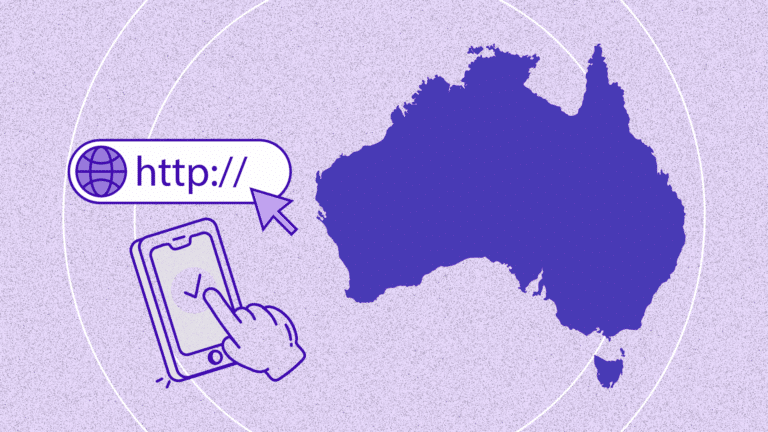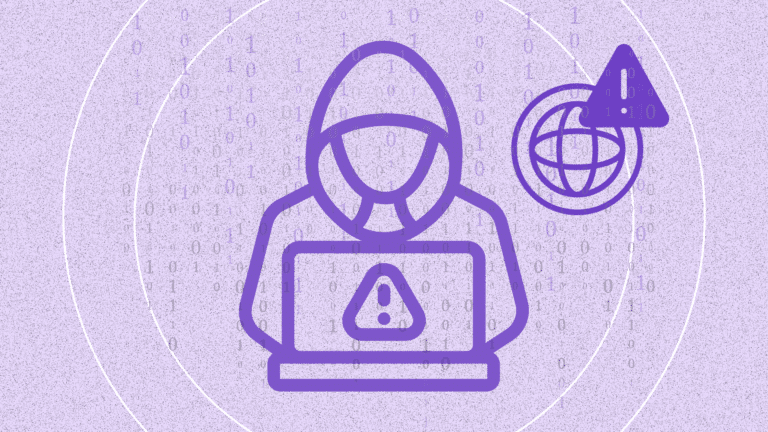For decades now, security teams have strengthened the layers they control. Identity flows are steady, networks are segmented, endpoints are governed, and cloud policies are codified into reliable patterns. But much of the real activity has shifted into the browser, where front-end frameworks, embedded services, and third-party scripts come together at runtime.
That’s where leaders are focusing next, the client-side execution that shapes user interactions and data handling. And the questions that matter now center on what runs, what it touches, and how it changes.
This article brings together the eleven questions that help guide that understanding.
What you’ll learn in this article:
- Why client-side attacks bypass WAFs, firewalls, and endpoint tools by exploiting the browser layer that those tools cannot see.
- How PCI DSS requirements 6.4.3 and 11.6.1 mandate browser-side controls that edge protection and CSP cannot satisfy.
- Which misconceptions about existing security tools create compliance gaps that auditors increasingly flag?
- What implementation actually looks like and how organizations deploy client-side security in hours rather than months.
1. What is client-side security, and why does my business need it?
The short answer: Client-side security protects the browser, not just the server.
Client-side security provides visibility and control over third-party scripts and data flows in the browser that put payment data, login credentials, and PHI/PII at risk. It addresses the gap between what you deploy and what actually runs in production, particularly on high-risk pages like checkout flows, patient portals, and authenticated dashboards.
The scope includes first-party scripts you control, third-party marketing and analytics tags, customer support tools like chat widgets and session replay, tag management systems that serve as deployment layers, and fourth-party dependencies loaded by your approved vendors without your direct knowledge.
Each of these components can read form fields, access session tokens, and transmit data to external domains. Server-side tools cannot see this activity because it happens on the user’s device, not your infrastructure.
2. How do client-side attacks work if my servers are secure?
The short answer: Malicious JavaScript steals data in the browser before it reaches your server.
The attack pattern is straightforward. A compromised third-party tag, analytics library, or CDN dependency injects code that captures form data and checkout information as customers type. The malicious script then transmits that data directly to an attacker-controlled domain, bypassing your entire server-side security stack.
Magecart-style incidents illustrate this dynamic well. These events often begin upstream, where shared libraries or widely used services are modified at the source. When the updated code loads in a browser, it executes as part of the client-side runtime before any request reaches the organization’s infrastructure. The server stack continues to see what arrives at its boundary, while the browser processes logic that never passes through it.
For example, in the Volusion incident, updates to a cloud-based commerce platform introduced additional client-side logic across thousands of checkout pages simultaneously. In both situations, the browser executed that logic before any interaction reached the organization’s own infrastructure.
The attack succeeds because server-side controls only see what reaches their boundary, so activity that occurs entirely within the browser’s execution path isn’t part of their view. Even WAFs and firewalls continue to observe network traffic directed at your infrastructure, but the customer’s browser sits outside those domains.
3. Why can’t my WAF, firewall, or existing tools stop client-side attacks?
The short answer: They inspect server traffic, not in-browser behavior.
This is not a failure of those tools. It is a recognition that they were built to solve different problems. Here is what each control can and cannot see:
| Control Type | What It Protects | What It Misses |
| Web Application Firewall | Server-side vulnerabilities, SQL injection, XSS attacks | In-browser script behavior, client-side data exfiltration |
| Endpoint Detection & Response | Corporate devices, workstations, servers | Customer browsers (not your endpoints) |
| Network Firewall / IDS | Perimeter traffic, unauthorized server connections | Direct browser-to-attacker connections from user devices |
| CDN / Edge Protection | DDoS, bot traffic, origin server attacks | Script tampering, formjacking, data theft in the browser |
| Content Security Policy | Approved script sources (allowlist) | Malicious behavior within approved scripts, integrity changes |
Web Application Firewalls inspect traffic between the client and server, analyzing HTTP requests for malicious payloads and known attack patterns. But they cannot see what happens inside the browser after the page is delivered. When a script captures form data and transmits it directly to an external domain, that request originates from the user’s device. The WAF has no opportunity to inspect or block it.
Endpoint Detection and Response tools protect devices from malware and unauthorized access. But the customer’s browser is not your endpoint. The script runs on their machine, in a sandbox you do not control, with no agent installed.
Network firewalls and intrusion detection systems monitor traffic at your perimeter. But client-side exfiltration does not leave your network. The stolen data flows directly from the user’s browser to the attacker’s server.
4. What are PCI DSS 6.4.3 and 11.6.1, and do they apply to me?
The short answer: As of March 31, 2025, you must control and monitor payment-page scripts.
PCI DSS v4.0 introduced two requirements that directly address browser-side risk. Both became mandatory on March 31, 2025, and apply to any organization that accepts card payments online.
Requirement 6.4.3: Authorization and Inventory All scripts loaded or executed on payment pages must be authorized, verified for integrity, and documented with a clear business or technical justification. This applies to every script, whether first-party, third-party, or loaded indirectly by an approved vendor.
QSAs expect to see a current inventory of scripts with business justifications, documented approval workflows for new scripts or changes, and integrity validation showing scripts have not been tampered with.
Requirement 11.6.1: Detection and Alerting A mechanism must continuously monitor payment pages as they render in the consumer’s browser and alert personnel when unauthorized changes occur to scripts or security-impacting HTTP headers.
The standard is explicit. Point-in-time scans are not sufficient. Organizations must demonstrate continuous or defined-frequency monitoring that can detect when a script changes, when a new script appears, or when an approved script begins behaving in unexpected ways.
Client-side security platforms operationalize both requirements by maintaining script inventories with business justifications (6.4.3), continuously monitoring browser behavior and alerting on unauthorized changes (11.6.1), and producing audit-ready evidence that QSAs expect to see.
5. Do I need client-side security if I already use Akamai, Cloudflare, or Imperva?
The short answer: Yes, for full coverage across infrastructure and browser layers.
Edge and WAF platforms protect servers and networks. They sit between the internet and your origin servers, filtering traffic and caching content. But they do not observe script behavior in the browser. Once the page is delivered, the CDN’s visibility ends.
Client-side security complements edge protection by monitoring what happens after page delivery. It tracks which scripts execute in the browser, what data they access, and where that data is transmitted. A WAF cannot see whether an approved script suddenly starts reading payment fields or transmitting to a new domain. Client-side monitoring can.
This is not an either-or decision. Edge protection and client-side security address different layers of the same attack surface. Both are necessary for comprehensive coverage. More importantly, a WAF is not a substitute for PCI DSS 6.4.3 and 11.6.1 browser-side controls. QSAs will ask for evidence of script inventory and continuous monitoring. Edge logs do not satisfy that requirement.
Check out Best Tools to Automate PCI DSS 4.0.1 Compliance for Websites in 2025
6. How is client-side security different from Content Security Policy (CSP)?
The short answer: CSP maintains a list of approved sources but does not observe behavior or detect tampering.
Content Security Policy is a browser security mechanism that defines which domains may serve scripts and where data may flow. It acts as a whitelist, blocking scripts from unauthorized sources before they execute.
CSP is valuable, but it has clear limits. It requires manual maintenance as vendors and integrations change. It does not monitor whether approved scripts have been modified or compromised. It cannot detect when an approved script begins accessing sensitive fields or transmitting to new domains. And it provides no audit evidence of what scripts actually ran or what data they touched.
Client-side security adds the behavioral layer CSP lacks. It monitors scripts in real time, validates integrity continuously, detects when behavior changes, and produces audit trails showing what happened when. For comprehensive protection, use CSP to restrict sources and client-side monitoring to validate behavior. Neither alone is sufficient.
7. What is the business impact of a client-side breach?
The short answer: Breaches are public, costly, and damage trust.
IBM’s 2024 Cost of a Data Breach report found that the average global breach cost approximately USD 4.88 million. These situations often require coordinated investigation, communication with customers and partners, and additional oversight from processors and regulators. The administrative load can be substantial, touching legal, engineering, and customer-facing teams.
The broader impact tends to be felt in trust and continuity. Customer relationships take time to rebuild, and sales conversations usually slow down while organizations work through the details of the event. Partnerships and integrations may pause until both sides regain clarity.
The pattern in incident response is consistent. Organizations that detected client-side compromise within hours contained the damage and avoided the worst outcomes. Those that discovered it weeks or months later, often through external notification or fraud trends, faced significantly higher costs and longer recovery timelines.
Client-side security reduces this risk by preventing data theft at the point of entry, before attackers can exfiltrate meaningful volumes of sensitive data.
8. How do I know if my website is leaking customer data right now?
The short answer: Without browser-side monitoring, you cannot reliably see scripts or data flows.
Most sites run dozens of scripts with limited visibility into behavior, data access, and exfiltration. Research on U.S. hospitals found that 98.6% had third-party tracking code installed, with 96% sharing visitor data with third parties, yet only 71% disclosed this practice in privacy policies.
The gap between what organizations think is happening and what is actually occurring in the browser is often significant. Scripts update frequently, sometimes daily. Vendors add new dependencies. Tag managers deploy changes without security review. Fourth-party code loads without approval.
Client-side security platforms provide immediate visibility by scanning all pages to identify scripts, vendors, and dependencies, analyzing what data each script can access, tracking where data is transmitted in real time, and flagging unauthorized collection or disclosure.
If you cannot answer these three questions with confidence, you have a visibility gap: Can you list every script that runs on checkout or portal pages right now? For each script, what data can it read or modify? When did each script last change, and who approved that change?
9. Does client-side security only help with PCI, or can it address other compliance needs?
The short answer: It supports PCI, HIPAA, GDPR, CCPA, and 50+ global privacy laws.
Client-side risk extends beyond payment pages. HIPAA-covered entities face similar exposure when patient portals leak PHI through tracking pixels. The Office for Civil Rights has issued guidance that tracking technologies on healthcare sites can constitute impermissible disclosure of PHI, leading to multimillion-dollar settlements in cases like Novant Health and Community Health Network.
GDPR and CCPA create liability when marketing tags transmit personal data without proper disclosures. Average GDPR fines for inadequate disclosure now exceed €4.2 million. Over 60% of U.S. commercial websites using behavioral analytics fail to display accurate “Do Not Sell or Share” links required under California law.
Purpose-built client-side security platforms address these frameworks:
- PaymentGuard AI focuses on PCI DSS 6.4.3 and 11.6.1 for payment security
- HealthData Shield AI protects PHI and aligns with OCR tracking guidance for HIPAA
- AlphaPrivacy AI enforces GDPR, CCPA, and global privacy requirements
- CodeGuard AI and MobileGuard AI cover broader web and mobile client-side risks
The platform solves PCI first while also addressing privacy and industry-specific mandates across multiple regulatory frameworks.
10. What is involved in implementing client-side security? Do I need dev resources?
The short answer: Most teams go live in 24 to 48 hours with minimal effort.
Modern client-side security platforms are designed for rapid deployment with minimal friction. Implementation typically follows this pattern:
Integration (2-4 hours): Add a lightweight monitoring tag to payment pages, portals, or other high-risk areas. This requires no infrastructure changes and does not alter existing workflows.
Discovery (24-48 hours): The platform scans pages and builds an inventory of all scripts, vendors, and data flows automatically. This provides immediate visibility into the current state.
Configuration (1-2 hours): Set approval rules, configure alerting thresholds, and integrate with existing SOC or ticketing systems so alerts flow into established workflows.
Ongoing operation (automated): The platform monitors continuously, alerts on changes, and maintains audit evidence with minimal manual effort.
For organizations with strict change control, deployment can be staged. Start with monitoring in report-only mode to build baselines and tune alerts before enforcing blocks or requiring approvals.
The larger question is not whether you can implement client-side security. It is whether you can maintain visibility and compliance without it. Manual script audits, quarterly reviews, and spreadsheet inventories do not scale. They also fall short of the continuous insight expected in PCI DSS 11.6.1, which emphasizes ongoing awareness of client-side changes. And they do not provide the real-time detection that prevents incidents.
11. What happens during a demo, and is there any obligation?
The short answer: A 30-minute personalized walkthrough with no pressure.
Feroot demos are designed to show you what is happening on your site right now. You will see live browser-side monitoring of your own pages, threat detection, and script inventory specific to your stack, audit evidence formatted for QSA or regulatory review, and a clear implementation plan with pricing and ROI analysis.
The intent is simply to provide a clear picture of your environment so you can make informed decisions at your own pace. Request a demo to see what is running on your checkout, portal, or authenticated pages, and how client-side security closes the gap your existing stack cannot address.